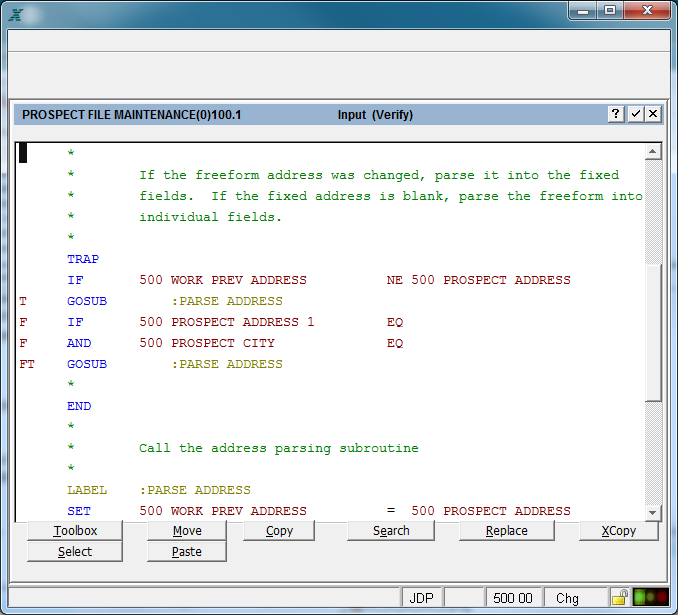Chapter 3-1: Overview of APPX Processes | |||||||||||||||||||||||||||||||||||||||||||||||||||||||||||||||||||||||||||||||||||||||||||||||||||||||||||||||||||||||||||||||||||||||||||||||||||||||||||||||||||||||||||||||||||||||||||||||||||||||||||||||||||||||||||||||||||||||||||||||||||||||||||||||||||||||||||||||
Event Points Defining an APPX application is essentially non-procedural; you complete specifications to determine what is to be accomplished, not how it is accomplished. Non-procedural specifications can be said to satisfy the data processing requirements that are imposed by routine business operations. To respond effectively to nonstandard requirements, APPX integrates high-level procedural code, or statements, located in the integrated language facility (ILF). APPX's statements are a set of keywords entered through a specialized editor to enforce syntax. Refer to this manual for a complete discussion of APPX's integrated procedural language. You can insert this procedural code into the execution sequence of a process at various times through event points. The event point, an example of which is shown below, provides an opportunity to insert procedural code into the execution of the process. Each event point can contain a sequence of statements that are executed at a specific, predetermined point within each APPX process to address the required specialized task. Commonly used groups of statements can also be defined once in a subroutine process, and then accessed by an event point or executed as an optional or automatic child.
An Event Point There are a number of APPX event points, each of which provides access to a process at a specific point in its execution sequence. They exist at four levels: process, frame, image, and child invocation. In addition, each type of process has a slight variation in the specific event points it includes at each level. The following table summarizes the event points that execute for each process type. Refer to Using Event Points for general information about each event point, including a definition and the chronology according to which it executes.
Process Event Points for Rules | |||||||||||||||||||||||||||||||||||||||||||||||||||||||||||||||||||||||||||||||||||||||||||||||||||||||||||||||||||||||||||||||||||||||||||||||||||||||||||||||||||||||||||||||||||||||||||||||||||||||||||||||||||||||||||||||||||||||||||||||||||||||||||||||||||||||||||||||
Application Design Manual "Powered by Appx Software"1066 ©2006 By APPX Software, Inc. All Rights Reserved |